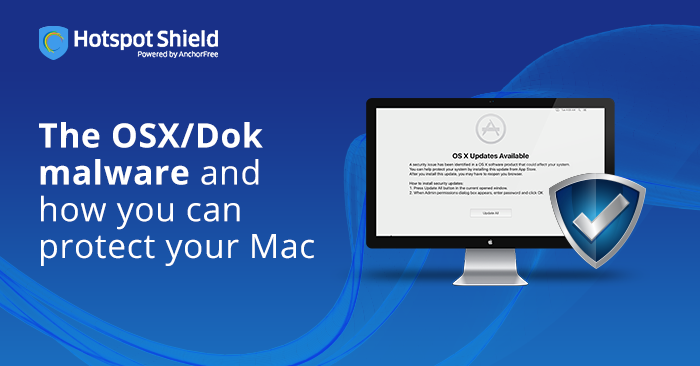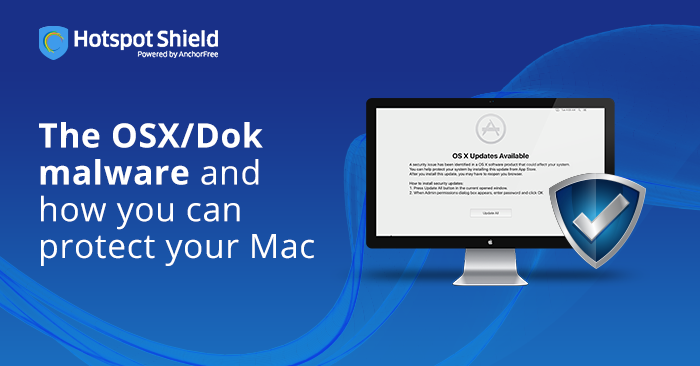
OS X users, beware: There is a new malware strain that can bypass OS X’s malware detection measures and infect a system, allowing attackers to track and alter all incoming and outgoing traffic. To protect yourself, you will need the help of the best Internet security VPN for Mac.
What is OSX/Dok?
The OSX/Dok malware is a newly discovered Trojan that tracks the web traffic in OS X systems. Check Point discovered the said malware strain in late April, calling it “the first major scale malware” that utilizes a coordinated phishing campaign to target macOS users. It is said that the malware can affect all versions of OSX.
What can it do?
- It can avoid detection – When Check Point discovered the strain, it had zero detections on VirusTotal. It uses a developer ID that is authenticated by Apple, which means it can go through Gatekeeper, a component in OS X designed to block malware, undetected.
- It can gain administrative privileges – Once it successfully breaches a system, it then flashes a fake message saying that a security issue has been detected. The unwitting victim is then shown a window prompting the user to enter their credentials. The user will not be able to access all other windows during this time. Once the credentials are entered, the malware then proceeds to finish the infection process by installing additional payloads.
- It then tracks the device’s web traffic – Successfully infecting a device allows the malware to hijack all incoming and outgoing traffic–passwords, credit card information, search history, etc.–through a Man-in-the-Middle attack, including those that involve HTTP and HTTPS protocols.
How to protect yourself
Upon detection, Apple immediately revoked the developer ID that it had been using before its discovery. The attackers were able to use another ID, but Apple was also able to block them a second time. It’s still possible for the attackers to again employ a new developer ID however. This means that OS X users remain vulnerable to the threat posed by OSX/Dok.
If you’re worried about becoming a victim of this Trojan strain, there are a number of measures that you can employ to protect yourself. This includes updating your system, verifying the emails that you receive, and using an Internet security VPN for Mac such as Hotspot Shield.
Click here to download the best Internet security VPN for Mac
How Hotspot Shield helps:
- Protection against malware attacks – Using a malware database, Hotspot Shield can detect and block malware-infected and phishing websites. With this you don’t need to worry about being directed to infected pages.
- Advanced encryption technology – Hotspot Shield can create a tunnel that prevents snoopers from accessing and intercepting your web traffic, including calls using Skype and Facebook Messenger.
Other features of Hotspot Shield:
- Content restriction removal – Hotspot Shield allows you to access restricted content online.
- IP masking – Hotspot Shield hides your actual IP address and replaces it with a new one temporarily.
- Better privacy while browsing – With Hotspot Shield, your online activities are shielded from being monitored by cyber crooks.
- Protection when connected to public hotspots – Hotspot Shield provides added protection for your device when you go online via a public connection.
To stay safe against the threat of OSX/Dok, download Hotspot Shield, the best Internet security VPN for Mac! To learn more, visit our website.
Want more tips on malware protection, online anonymity and privacy, and content access? Read our blog!