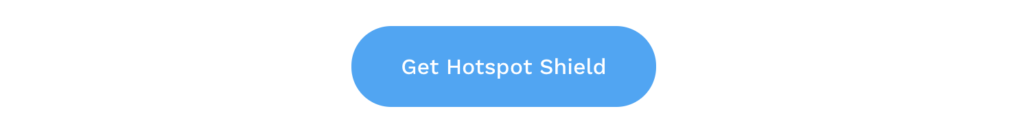How to get a Finnish IP address
The easiest way to improve your digital privacy is to switch your IP address using a VPN. We’ll …

One of the easiest ways to improve your online privacy is to use a VPN. However, with so many websites trying to block VPN users outright, it can be a bit tricky to browse as normal while connected. We’ll explain how to watch Fox Now with a VPN active so that you can stream, safe in the knowledge that your browsing habits aren’t being monitored.
It’s easier than you might think to use Fox Now with a VPN connected. Here’s a quick five-step guide:
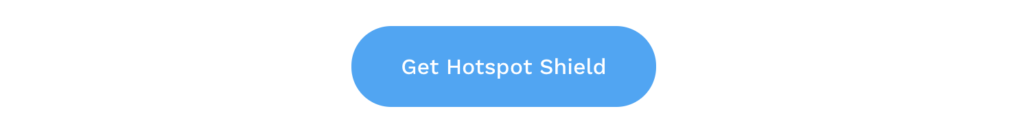
For a VPN to be good at streaming, it really has to excel in several different areas. For instance, it’ll need a large network of speedy servers, the ability to fly under the radar, powerful security tools, and strong multi-platform support. Not only that, but if there’s any kind of monthly data limit, users won’t be able to stream as often as they’d like.
The good news is that Hotspot Shield is excellent for watching live TV. Our network spans 80+ countries around the world, and we even offer servers specifically optimized for accessing US streaming platforms. In other words, you’ll be able to watch not just Fox Now, but also Netflix US, Hulu, and YouTube TV to name but a few.
A slow connection can cause all kinds of problems. Live streams might fail to load entirely, or may simply stop to buffer every few seconds. On-demand videos aren’t much better, with low speeds limiting you to standard-definition video at best.
So what kind of speeds do you need? Well, Fox says you’ll need at least 1 Mbps to watch in SD or 10 Mbps for HD streaming. If you’re thinking about using services that offer 4K video (such as Netflix), then the speed requirements shoot up to 25 Mbps. Of course, the issue is that most VPNs slow your connection down, meaning your base speeds will usually have to be quite a bit higher than these recommendations.
Unlike other VPNs, Hotspot Shield can actually increase your speeds while connected. Not only that, but our custom Hydra protocol was specially designed to be as quick and efficient as possible (without compromising on security, naturally). It’s significantly faster than OpenVPN too, even if you’re using a server on the other side of the world. Don’t just take our word for it, though: independent experts from Speedtest.net claim we’re more than twice as fast as our nearest competitor.
Absolutely. A VPN will encrypt all internet traffic from your device, regardless of whether it’s a desktop PC, smartphone, or even something a little less common, like an Amazon Fire Stick. It’s even possible to protect devices that don’t support VPN apps, provided you’re willing to spend a few hours installing a VPN directly on your home router.
Having trouble streaming Fox Now while connected to a VPN? There are a number of possible causes, and we’ll run you through the most common below:
Sounds pretty technical, right? Don’t worry: there’s a series of steps you can take to address these issues. With a bit of luck, you’ll be back to streaming live TV in no time:
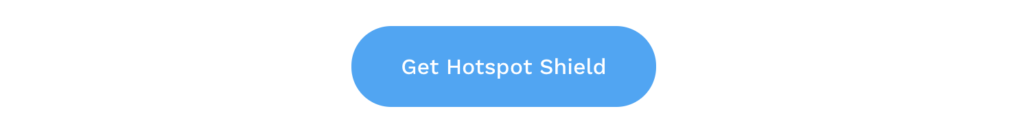
We’ve established that VPNs can help you securely access your favorite streaming services but they have plenty of other benefits. For instance, they provide a layer of privacy that’s often sadly missing from public wifi hotspots. In fact, because of your VPN’s encryption, you’ll be able to browse freely, even if the hotspot owner has tried to block access to specific sites.
This encryption also prevents your ISP from seeing what you do online. This increases your anonymity, but also prevents them from reducing your speeds when they detect signs of streaming or torrenting. You pay for a specific internet speed, after all, so why should someone else get to make your (perfectly legal) activities less convenient?
You might already know that VPNs can protect against Man-in-the-Middle and DDoS attacks, but we’ve taken things even further. New versions of Hotspot Shield come equipped with anti-phishing and anti-malware tools designed to keep you safe, even if there’s no outward signs that you’re on a shady website. This way, you can leave security to us and spend more time thinking about which show you’re going to watch next.