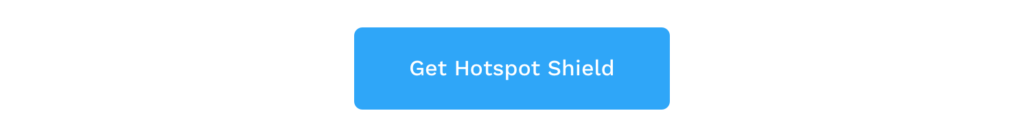How to get a Finnish IP address
The easiest way to improve your digital privacy is to switch your IP address using a VPN. We’ll …

You’ve made your New Year’s resolutions—like how you’ll exercise more, eat better, go skydiving, learn a new language, and so on—but are your resolutions the right ones? Chances are, keeping your family safer online didn’t make the list, but with cybersecurity now one of the greatest threats we face, it absolutely should.
Here are some cybersecurity resolutions you should make for your family in 2019.
Whether you have 5 kids or no kids, it’s imperative to make sure that every member of the family knows how dangerous the online world can be—and understands that cybersecurity risks are rising dramatically year-over-year.
Too often we simply don’t talk to our family enough about
It’s all-too-easy to fall for an identity theft scam. In fact, 15 million Americans had their identities stolen just last year alone. Have a discussion about what can happen if your identity is compromised—like how people can open credit card accounts, file tax returns, and buy property under your name—and illustrate how easy, in today’s socially-driven world, it is for people to piece this information together.
Your family probably thinks that using a private browser means their information is private, but that’s not always the case. Additionally, they might think that innocently sharing information online—such as with the apps they use or logging into a service via Facebook—isn’t a big deal. All of this information can be used against you for marketing or advertising purposes, as well as sold to third parties.
So go through every app, every service you use, and make sure you’re not sharing any personal information.
Public WiFi—like you’d find at a coffee shop or airport—is unencrypted and therefore like a free buffet for hackers. Anyone connected to that same network can see everything you’re doing online—such as if you’re checking your bank account or typing in your email password.
Using Hotspot Shield encrypts your data when on unencrypted public WiFi so you can browse the web anonymously. In fact, you should keep Hotspot Shield connected on your mobile and desktop device whenever you connect to the internet. This ensures your online privacy and prevents prying eyes.
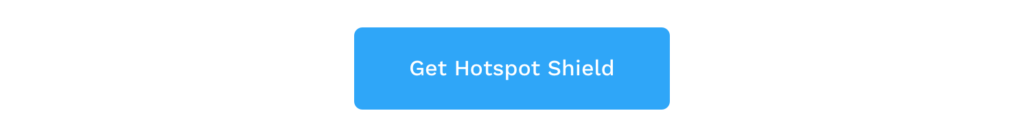
You will also want to teach your family about phishing scams. This is where you click what looks like a legit link in an email, but in fact you end up accidentally sharing your info with scammers. Always be cautious about links in emails, even if you know the sender. Mailboxes can be easily hacked and scammers are adept and creating fake emails that look like they’re from a trusted company.
For example, one common scam is from Apple Support saying you need to click the link to unlock your account. If you look at the grammar of that email as well as the random sender address, however, you’ll see that it is not from Apple at all. It is, in fact, fake—designed to get you to click the link, inject your computer with malware, and have you input your private details.
Unique, complicated passwords are your first defense against hackers. Every member of your family should have a password that is not just hard to guess but a completely random list of letters, numbers, and symbols.
Hackers have sophisticated tools that help them crack your ‘secure’ password in a matter of seconds. Since an actual secure password can be extremely hard to remember, and considering you should have a unique password for each account, you will need a password manager. With a password manager, it remembers the passwords so you don’t have to. It can literally be the difference between getting hacked and not.
Every member of your household may have a social media account, and this makes every member vulnerable to hackers. Think of everything we post on social media—our birthday, maiden name, kids’ names and date of birth, where we live, where we went to school, and so on. This makes it incredibly easy for anyone scrolling our feeds to get enough information to piece together a realistic profile that can be used to steal our identity.
Make sure every family member sets their social accounts to private. And be mindful about everything that you post; you never know who could be watching.
We can lose our data in any number of ways, from a faulty hard drive to an accidental drop. But one common way you might not think about is from ransomware, when a hacker injects malware onto your device, typically via a phishing scam, and then locks down your files unless you pay the ransom.
This is becoming increasingly common, especially for businesses but also individuals (like these PUBG players). Ransomware can cause your system to become unusable and your data inaccessible. So make sure you have a backup of your data, and perform a new backup on a regular basis.
Cybercriminals are always trying to stay one step ahead, so it’s important that you and your family stay up to date with security. When you get a software update on your phone or computer, make sure you update it as these often fix known security flaws. The same applies to all of your apps as well as any other devices in your home that connect to the internet.
This is a great tip for the entire family, but especially for kids. It’s common to share unnecessary information online (like we talked about above with social media) but you might also be sharing info that you hadn’t even realized.
For instance, if you publicly post about your upcoming vacation, a burglar could get that information and rob your home when you are away. Never post things like your email or phone number, either. If you wouldn’t want the whole world to know a certain bit of information, don’t share it online.
It’s estimated that practically every person in America has some piece of personal information for sale right now on the dark web. By staying cyber secure in 2019, you can significantly reduce the risk of becoming a victim.