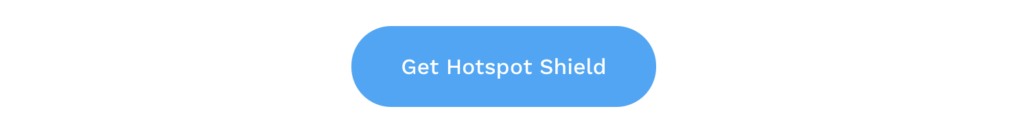How to get a Finnish IP address
The easiest way to improve your digital privacy is to switch your IP address using a VPN. We’ll …

VPNs are a quick and easy way to step up your online privacy. Unfortunately, some services (like All 4 and BBC iPlayer) try to block VPN users, forcing you to choose between security and convenience. Below, we’ll explain how to stream All 4 with a VPN active so that you can watch all of your favorite shows while keeping your browsing habits private.
Streaming All 4 doesn’t have to be difficult. Just follow these five simple steps to get started:
Not every VPN is suitable for streaming. For instance, some only have a handful of servers, making it easy for services like All 4 to identify and blacklist them. Others might have monthly bandwidth limits, slow speeds, or sub-par security offerings. In other words, it pays to carefully consider whether a particular VPN will be able to properly meet your needs.
Hotspot Shield is a particularly strong choice for watching All 4 online. First off, we have special servers that are designed for securely accessing British streaming services. These are clearly-labeled and you can use them as much as you’d like. Not only that, but our service works with other UK-only services like BBC iPlayer, ITV Hub, and Netflix UK.
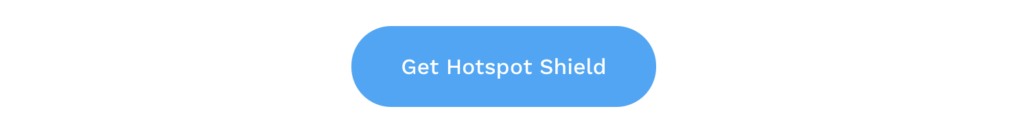
If your internet connection is too slow, you’ll likely have problems actually watching anything on All 4. You might find that live streams simply won’t load, or that they frequently pause to catch up, causing you to miss portions of the show. There are problems with watching on-demand too, with slow speeds limiting you to very low-resolution video.
Channel 4 doesn’t specifically say how quick your connection has to be. In our experience, though, you’ll usually need around a 5 Mbps download speed to watch live HD video without any issues. To stream 4K video, you’ll need roughly 25 Mbps, so the faster your connection, the better.
Speed is actually one of our biggest strengths. Hotspot Shield’s custom Hydra protocol has been proven to deliver speeds of up to 2.2x its nearest rival. What’s more, it’s significantly faster than OpenVPN, even over long distances. Finally, while VPNs usually slow your connection to some degree, experts from Speedtest.net have previously found that their speeds actually increased by 26 percent when using Hotspot Shield.
Yes – a VPN will encrypt all traffic from your device so your activities remain hidden no matter whether you’re on mobile or desktop. Hotspot Shield works flawlessly with All 4 and has apps for a huge range of mobile platforms including Android, iOS, Amazon Fire Stick, and Raspberry Pi.
If you’re having problems streaming All 4 while connected to a VPN, don’t panic. Here are some of the potential causes:
It’s not always easy to tell which specific thing is causing problems. Luckily, if you follow the steps below, you can resolve most issues without too much trouble:
VPNs are great for securely accessing your favorite services, but they have several other uses too. For instance, you may have noticed that some websites are unavailable on public wifi. Our powerful encryption prevents the hotspot owner from being able to tell if you’re trying to visit a site that’s been blacklisted, meaning you can access whatever you like, no matter the network.
Did you know that some Internet Service Providers reduce your connection speed when they detect you’re streaming or torrenting? This is another situation where a VPN’s encryption can really help you out. With no idea what you’re up to, it’s much less likely that your ISP will throttle your connection.
Online threats are constantly evolving, and it’s hard to stay vigilant 24/7. However, some services (including Hotspot Shield) have taken on some of the burden by introducing anti-malware and phishing detection tools. This allows you to worry less about cyberattacks and focus more on streaming All 4 classics like Taskmaster, Made in Chelsea, or Gogglebox.