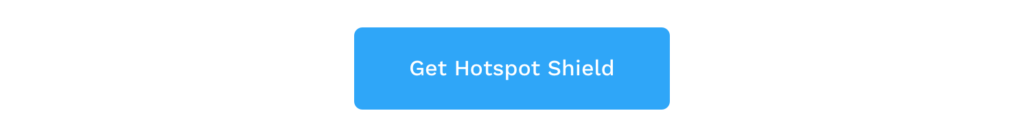How to get a Finnish IP address
The easiest way to improve your digital privacy is to switch your IP address using a VPN. We’ll …

Welcome to Hotspot Shield’s “Security Tip of the Week”, where we offer helpful suggestions to protect you and your family online. This week: Why you should hide your IP address.
Your IP address is a unique string of numbers that identifies your computer on a specific network. All computers, tablets, smartphones, and devices connected to the internet have an IP address; it’s the equivalent of someone’s name, address, and the language they speak.
So why should you hide it?
Let me ask you this: Would you want anyone to know your location data, such as your city, country, state, and ZIP code? The answer is probably no.
Hiding your IP address keeps this critical location data private. It helps protect your online identity, letting you browse the web anonymously. With your IP hidden, you can avoid activity tracking and information theft.
Hiding your IP address is simple. Download Hotspot Shield’s free app, click ‘connect’, and Hotspot Shield will ‘spoof’ your location, assigning a new IP to your device to make it look as if you’re located elsewhere.
See! Simple, right? This is the first step you should take to protect your privacy online. After all, no one likes snoopers.
Check back next week for another simple tip to help you and your family stay safe on the internet. And sign up for our newsletter below to read the privacy and security stories that matter most.