How to get a Finnish IP address
The easiest way to improve your digital privacy is to switch your IP address using a VPN. We’ll …
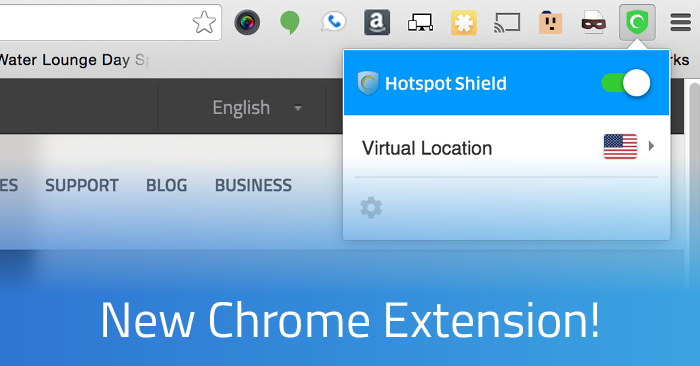
In our continuing efforts to make sure you’re always protected online, the Hotspot Shield team has added browser-based protection for your online defense. Along with Windows, Mac, Android and iOS devices, Hotspot Shield protection is now available as a Hotspot Shield Chrome extension on your Chrome browser. Finally, Hotspot Shield for Chrome!
Because it’s completely free, there’s no signing in with the Hotspot Shield browser extension. The extension provides the same features for all users.
Hotspot Shield VPN for Chrome is available for Chrome version 40 and later. It’s easy to install, try it now:
https://youtu.be/GxaSk5dKcg8
Once Hotspot Shield is installed in your browser, you can turn protection on or off with a flip of a switch. Choose the Virtual Location you want to browse with or select the globe icon to let Hotspot Shield choose the optimum Virtual Location for you.
The Chrome extension has the same basic features as other Hotspot Shield clients—it hides your IP address, unblocks content, encrypts your traffic, and secures your browsing sessions.
The difference is that your online activities outside of your browser are not protected by the Hotspot Shield extension. While the Hotspot Shield standalone apps protect all traffic received and sent from a device, the Hotspot Shield extension will only secure and encrypt your browser’s traffic. So if you Skype with someone, your Skype connection will not be protected by the Chrome extension. For full protection, we highly recommend using the Hotspot Shield desktop and mobile app, so all your internet traffic gets protected.
If you’re looking for a lightweight, FREE and easy-to-use solution just for your browser, then the Hotspot Shield for Chrome extension is for you. Download today.
Hotspot Shield for Chrome is available for Chrome version 40 and later. It’s easy to install, try it now:
For both Chrome and Firefox, once Hotspot Shield is installed in your browser, you can turn protection on or off with a flip of a switch. Choose the Virtual Location you want to browse with or select the globe icon to let Hotspot Shield choose the optimum Virtual Location for you.
